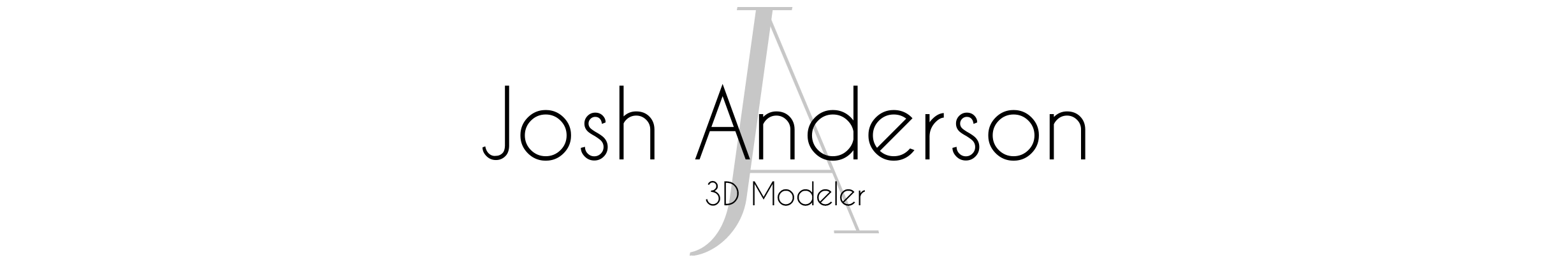For this project, I challenged myself to create a realistic scene with dynamic lighting while developing my familiarity with Unreal Engine 5 and Substance Designer. I learned about Nanite tesselation/displacement to add detail to the silhouette of my brick walls, and parallax occlusion mapping to add depth to some of my flatter textures. I created weather effects using world position coordinates for dripping rain on only vertical surfaces, vertex-painted puddles with random ripples, and particle effects for raindrops that changed to splash particles on collision.
Textures
I used Substance Designer to create these tileable textures and was amazed by how versatile and adaptable it is. It was incredibly satisfying to see how quickly I could create new variations by changing a random seed or a node at the beginning of my graphs.
Props
I created all these props in 3DS Max using a combination of high-low poly baking and weighted vertex normals to speed up my workflow. I used Substance Painter and Photoshop to create realistic textures.
Decals
To add more grunge and variety, I created 8 more decals and combined them into two texture atlases to reduce draw calls. I also created a mesh skirt with only a normal decal to break up the sharp corners on all the architectural assets. This is a much faster and more cost-effective way of getting some good shape variety without baking a high-low poly macro normal map for each asset.
Blockout
Click HERE to view my portfolio.